Provisioning Cosmos DB via Azure Portal
a) Log on to the Azure Portal.
b) Search for Cosmos DB in Azure marketplace.
c) Choose the API. Cosmos DB supports 5 data models. SQL API, MongoDB API, Table API, Cassandra API and Gremlin API.
d) Choose whether your solution require Geo-Redundancy and Multi-region writes.
e) Once CosmosDB is successfully provisioned we can go ahead and create the container and databases and we will look into that in tomorrow's post.


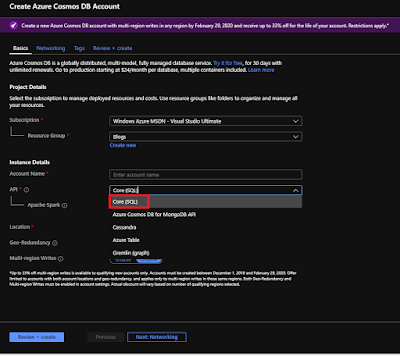

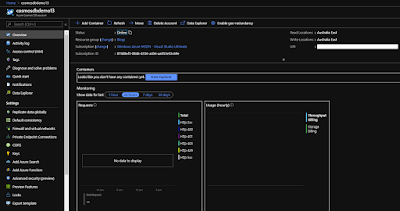
No comments:
Post a Comment