Azure SQL Database provides automatic tuning capabilities to monitor your server as well as database. The performance recommendations from Azure can be applied manually or automatically.
To enable Automatic Tuning on Azure SQL Database,
a) Logon to the Azure Portal, steps a) and b) for creation of resource group and Azure SQL Database.
b) Navigate to the "sampledb" under "AAD-SQL" resource group and click on "Automatic Tuning".
c) You can turn on automatic tuning at server level or database level.
d) You can turn on the automatic tuning options for Force Plan, Create Index and Drop Index.
Note: Drop Index is not compatible with application using partition switching and index hints.
e) Going forward, you will be recommended for any new indexes to be created or dropping any existing indexes based on the queries that are executed on the database.
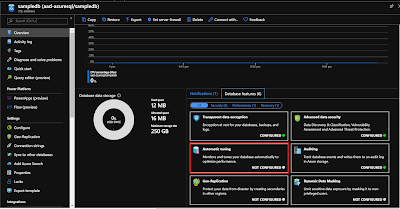




No comments:
Post a Comment