The issue may be because of the column having length greater than 50. By default all columns from the flat file get assigned the length of 50 and by increasing it the issue can be fixed.
a) Right click on Flat File Source > Show Advanced Editor
b) Expand Flat file Source Output > Output Columns > Select the column (you can see that from the error message) Increase the length to 255
Technorati Tags: SSIS
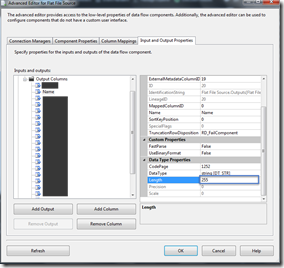
No comments:
Post a Comment